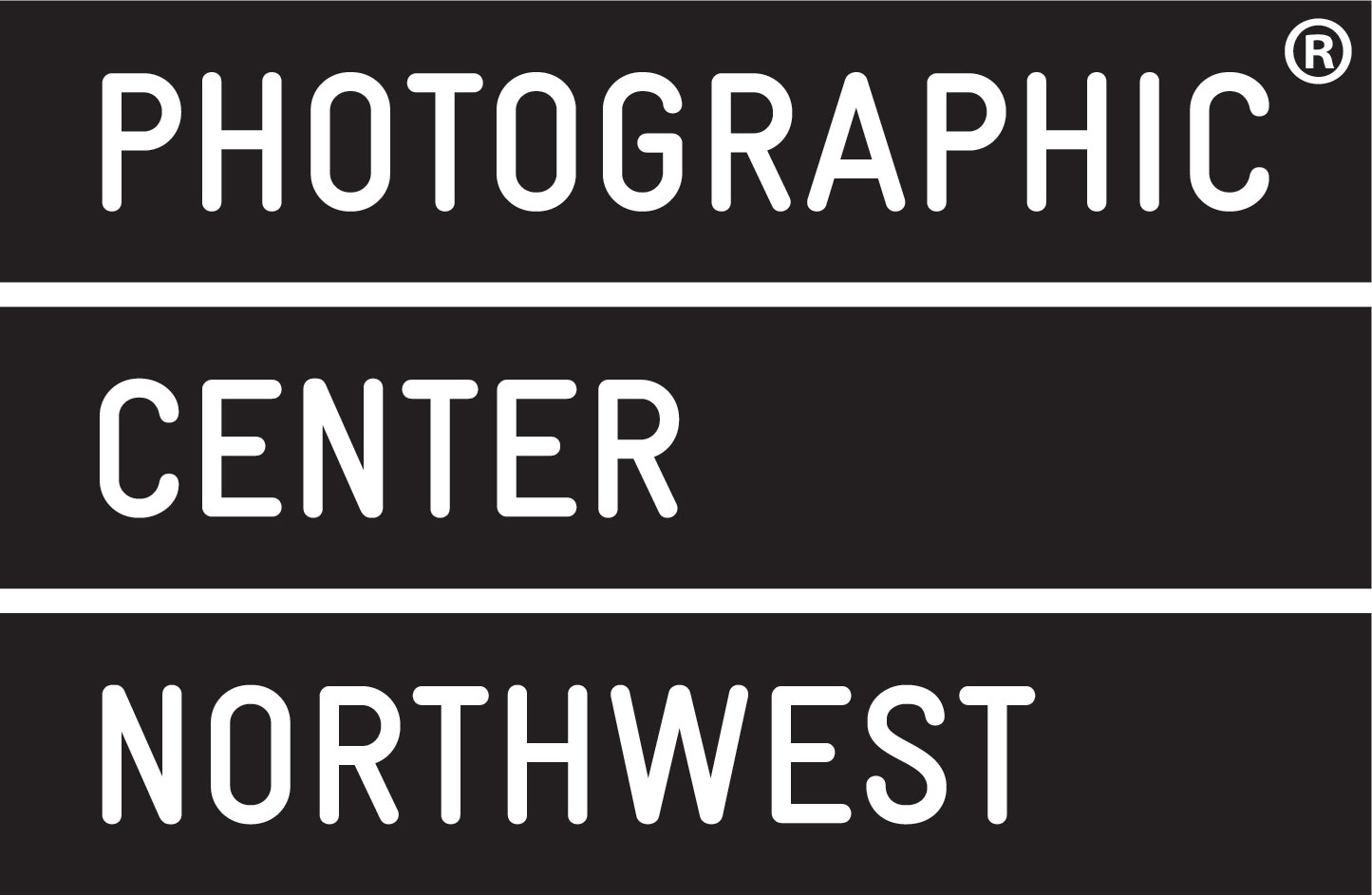Digital Printing Service:
Ready-to-Print
PCNW’s Ready-to-Print online printing service allows users to submit files directly to our Digital Lab to be printed by PCNW staff. If your files are fully edited and sized for printing in either .JPG or .TIF format, then you can use the Ready-to-Print service! For questions, contact us at printing@pcnw.org.
AVAILABLE SIZES, SURFACES, & PRICING
| Paper Sheet Sizes | Prices |
| 8.5″x11″ sheet | $6.00 per sheet + tax |
| 11″x14″ sheet | $10.00 per sheet + tax |
| 13″x19″ sheet | $15.00 per sheet + tax |
PCNW offers the following paper surface types:
– Glossy
– Luster
– Matte
TURN AROUND TIME
Ready-to-Print projects will be completed within three business days of the date of file submission (note: availability of Digital Printing Service is dependent upon PCNW holiday and other annual closures; see our Contact Us page for information about upcoming closure dates). PCNW staff will contact you via e-mail when your order is ready for pick-up.
PCNW’s business days are:
Monday – Thursday | 12-9pm
Saturday – Sunday | 12-6pm
Fridays | CLOSED
PICK-UP & PAYMENT
Orders may be picked up at PCNW’s Front Desk, at which point payment is due in full. PCNW accepts cash, checks, and Visa or MasterCard. Prints/orders will not be relinquished until full payment is remitted. PCNW does not ship orders.
HOW TO SUBMIT YOUR FILES
Files must be fully edited, formatted as .JPG or .TIF, and submitted at least three business days in advanced of your desired completion date. Refer to our guide below for detailed instructions:
STEP 1: PREP YOUR FILES
Edit and flatten your images, and convert to .JPG or .TIF files. Files must be sent in print-ready format. No additional adjustments will be made to images, so be sure to complete all editing and resizing before saving and sending your files.
STEP 2: TELL US WHAT YOU NEED!
In the body of your message, include the following:
– Desired dimensions of sheet paper to be used, either 8.5×11″, 11×14″, or 13×19″
– Specify preferred paper surface type: Glossy, Luster, or Matte
– Desired dimensions, in inches, of image(s) to be printed on selected sheet paper
– Desired dimensions, in inches, of borders (white space) around the image
Additionally, please include:
– Due date for the order; if this order is for a PCNW class, specify the class title, day and time
– Your phone number in case there are any problems with the files and PCNW needs to contact you
STEP 3: SUBMIT/SEND YOUR FILES
There are two options for sending digital files:
1. E-mail directly to printing@pcnw.org OR
2. Send your files via WeTransfer.com to printing@pcnw.org
For Direct E-mail to printing@pcnw.org:
File size limited to 25MB or smaller. Images must be sent as an attachment to the e-mail; images copied into the body of e-mails will not be printed. To attach a file, click the paperclip icon in your e-mail window and follow prompts to the select the (files) you wish to attach.
For Using WeTransfer.com:
Go to WeTransfer.com and upload all the files you intend to have printed. In the “E-mail To” box enter printing@pcnw.org. In addition to sending your files, you must send a separate e-mail to printing@pcnw.org detailing your request (see Steps 1 & 2); do not utilize the “message” box via WeTransfer.com.
STEP 4: PICK UP YOUR PRINTS
PCNW will contact you via e-mail when your order is complete and ready for pick-up. Orders may be picked up at PCNW’s Front Desk, at which point payment is due in full. PCNW accepts cash, checks, and Visa or MasterCard. Prints/orders will not be relinquished until full payment is remitted. PCNW does not ship orders.
QUESTIONS?
Contact printing@pcnw.org